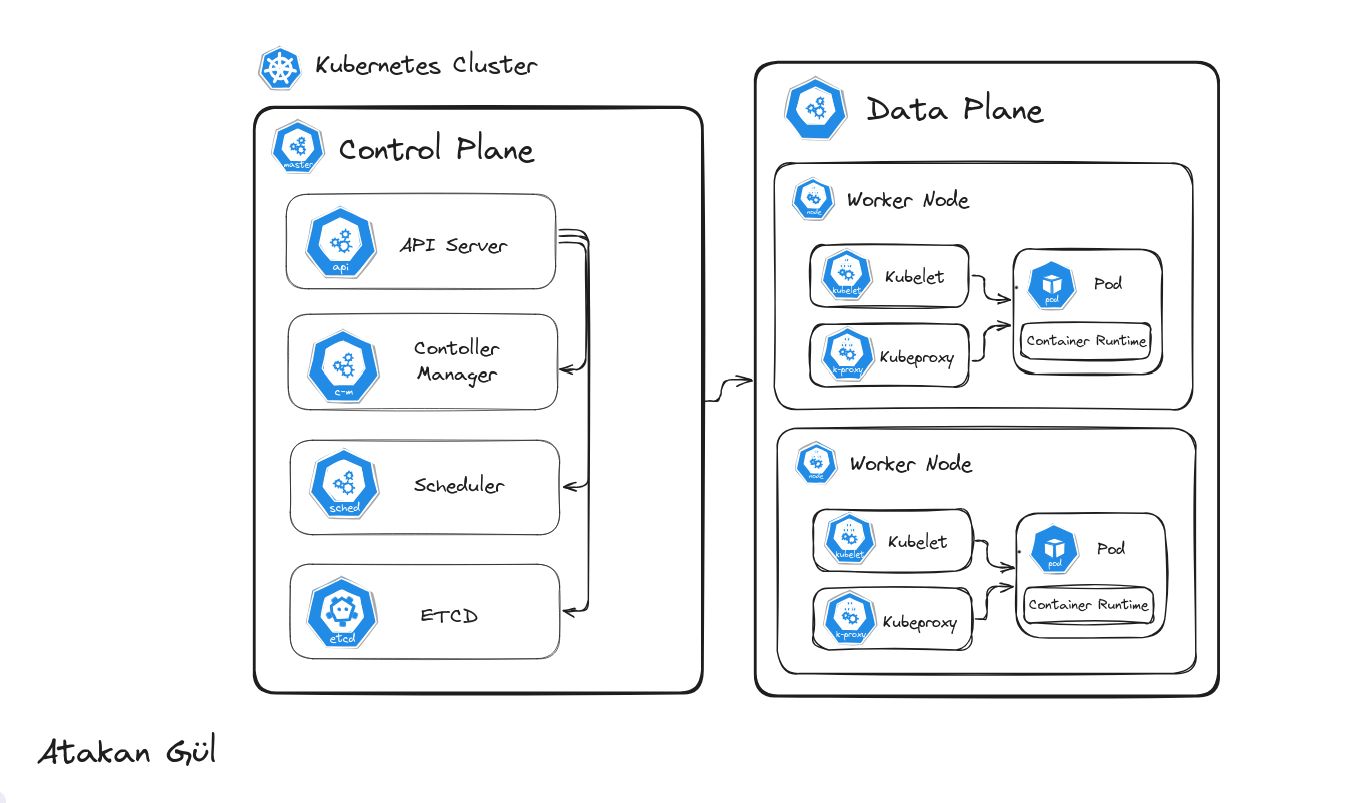Kubernetes - Cluster Control Plane and Data Plane Components Explained
Kubernetes (short: k8s) is a container orchestration and management solution based on Google's Borg cluster manager.
In the broader perspective, it is a network manager and an orchestrator for the processors. Manages the underlying infrastructure and network configurations for containerized services through complex configuration steps.
In this guide you will get familiar with;
- K8s Architecture Overview
- Control Plane Components
- Data Plane Components
- Automation of Deployments
- The most important Thing
1 - K8s Architecture Overview
Consists of components including:
- Control Plane
- Scheduler
- API Server
- Controller Manager
- Etcd
- Data Plane
- Worker Nodes
- Pods
1.1 Control Plane
Control plane is responsible for keeping the cluster state in requested state with components. Each component has unique responsibility in contributing in state management in cluster.
Scheduler
Responsible for pod creation. As new requests come to the cluster declaring to create new pods for a specific service, the control plane receives the request and sends it to the scheduler. The scheduler then talks to the data plane and triggers pod creation.
API Server
REST API service in the control plane to retrieve cluster information. Used by control plane components and clients. Accessible via kubectl CLI tool or REST requests.
Controller Manager
Keeps track of health of critical cluster controllers:
- Node Controller
- Deployment Controller
- ReplicaSet Controller
- StatefulSet Controller
- DaemonSet Controller
- Job Controller
- CronJob Controller
It uses a continuous loop to check controller states and restarts failed ones to maintain cluster reliability.
Etcd
A distributed key-value store that keeps track of the cluster state: deployments, node info, pod info, etc. It is crucial for recovery and backup.
1.2 Data Plane
Worker Nodes
A worker node can be a VM or physical machine that runs cluster workloads. More nodes = more compute capacity.
Pods
Smallest deployable unit in Kubernetes. Can run one or more containers. Ephemeral by default (no persistent storage unless volumes are mounted).
Kubernetes offers persistent volumes for long-lived data across pods.
Key components on each node:
- Container Runtime: Runs containers. Examples: Docker, containerd
- Kubelet: Runs on each node, manages pod/container lifecycle and reports to the control plane.
- Kube-proxy: Manages network rules and service discovery/load balancing inside the cluster.
2 - Automation of Deployments
Deployments are managed via YAML files and CLI tools. These tools are critical for delivering applications to your cluster.
The cluster receives deployment requests through files like deployment.yaml that describe where the app binaries are and how they should be configured.
Control plane persists this in etcd, then creates the pod.
While this simplifies deployment logic, it does not track versions (which is critical in CI/CD).
2.1 Helm
Helm is the package manager for Kubernetes. It:
- Keeps track of app versions via Helm repos (e.g., GitHub)
- Wraps around
kubectl - Simplifies deployment and rollback
Instead of writing new YAML files each time, you define charts and Helm handles version tracking and deployments.
For implementation details see: Deploying application in a version controlled way.
3 - The Most Important Thing
Each Kubernetes setup is unique. Teams must be trained regularly and updates should be communicated clearly.
Team-wide understanding leads to better cluster usage, cost reduction, and higher efficiency.
Conclusion
Kubernetes may seem complex, but it is highly logical. It revolutionized container orchestration through its layered architecture.
Control Plane and Data Plane components work together to keep the cluster healthy and functional.
The real power of Kubernetes lies in how teams use it. Regular education and documentation improve results dramatically.
Kubernetes evolves with your needs. Learn it, use it wisely, and let it scale with you.
Continue Reading
If you enjoy my posts, consider subscribing to my newsletter. Drop a comment and help me grow. Thanks for reading!